(ON Only) Collecting Patient Consent Electronically
If your pharmacy has an e-Sig pad connected to your workstation, or an iPad, you will be able to collect patient consent electronically.
- Launch a Medication Review for a patient. If there is no patient consent on file from the last 365 days, the following prompt will appear:
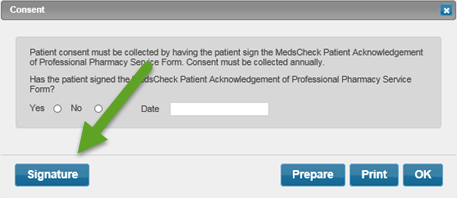
- Select the Signature button. The form appears.
- Select the Sign button located at the bottom.
- Have the patient sign on the e-Sig pad or iPad and select the OK button.
The Medication Review App will not prompt you for consent again until 365 days have passed.